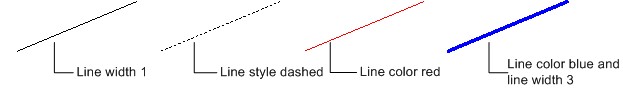
Tab page 'Stamp'
The tab page "Stamp" contains standard settings for the properties of stamps. This concerns all shapes of stamps.
The style (continuous, dashed or dotted), the line width and the color of the line of the stamp.
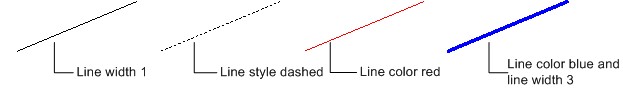
The picture style determines how the picture is shown inside the stamp:
|
Places the picture in the upper lefthand corner of the stamp and only shows that part of the stamp which fits inside the stamp's frame; |
|
Centers the picture inside the stamp and only shows the part of the stamp which fits inside the stamp's frame; |
|
Resizes the pictures width and height in such a way that the complete picture fits inside the stamp's frame; |
|
Repeats the drawing of the picture until the complete picture is covered. |

The inner margins of a stamp are the amounts of white space between the stamp's frame and the picture. This can be set for each side of the stamp separately.
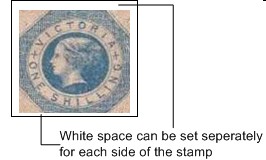
If a stamp contains a picture but the picture is not in its actual size you can set the picture style to "Stretched". Stamp Album Studio will then resize the picture in such a way that it completely fits inside the stamp's frame. You can also adjust the picture's size with the function "Resize".
Unfortunately, the resizing of a picture can cause a granular effect. By using the the option "Smooth resize picture" you can avoid this effect.
Sometimes, however, it is undesirable to resize the picture smoothly. This is for example the case when you have a drawn picture instead of a photo. The picture can get blurred.
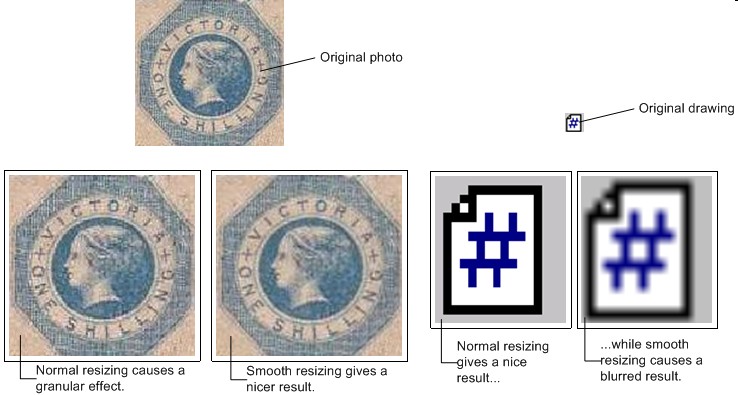
When you use “Lock aspect ratio” during resizing the stamp with the mouse the height and width of the stamp will keep a fixed ratio.
However if you enter a new size with the toolbar “Dimensions” or in the properties screen the stamp will adopt this size regardless of the setting "Lock aspect ratio".
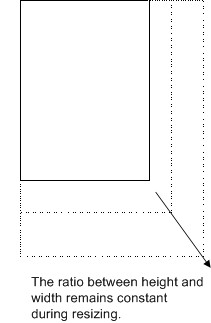
“Orientation” indicates the orientation of the triangular stamp. This is determined by the location of the top of the triangle, like Top, Bottom or Top Left.
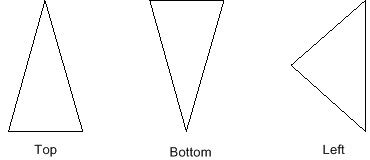
“Edges” indicates the number of edges of the polygon.
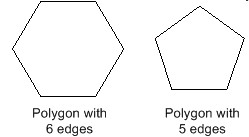
“Orientation” indicates the orientation of the polygon: “Edge down”, “Point down” or “Angle”. The last option indicates the angle of the lower edge.
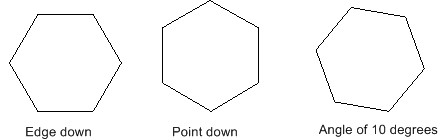
Copyright © 2007, Arvades